Tools - Form Posts
See the data sent with website form posts
Website Form Content
Website forms are a key link between your website visitors and your CRM system. For many companies the primary way to get new prospects into the CRM system is from website form submissions. We often see gaps betweeen the marketing data available on the website and the data that is captured in the CRM system. The gaps are due to:
- Data isn't passed from the website as part of the form submission, or
- Data isn't stored in the CRM system
A Tool To Help Diagnosis
This tool helps with the first of these: it let's you see exactly what data fields and values are being sent from the website in form submissions. The way it works is:
- You browse to your website form page and view the website content
- You edit the form 'action' to post the form to a different address
- You click submit on the form and see the data fields and values sent by the form
Note: this does not make any changes to the website for other visitors. You are editing the form submission for your browser session only. Showing the steps using Google Chrome. Right-click on the website form and click 'Inspect':
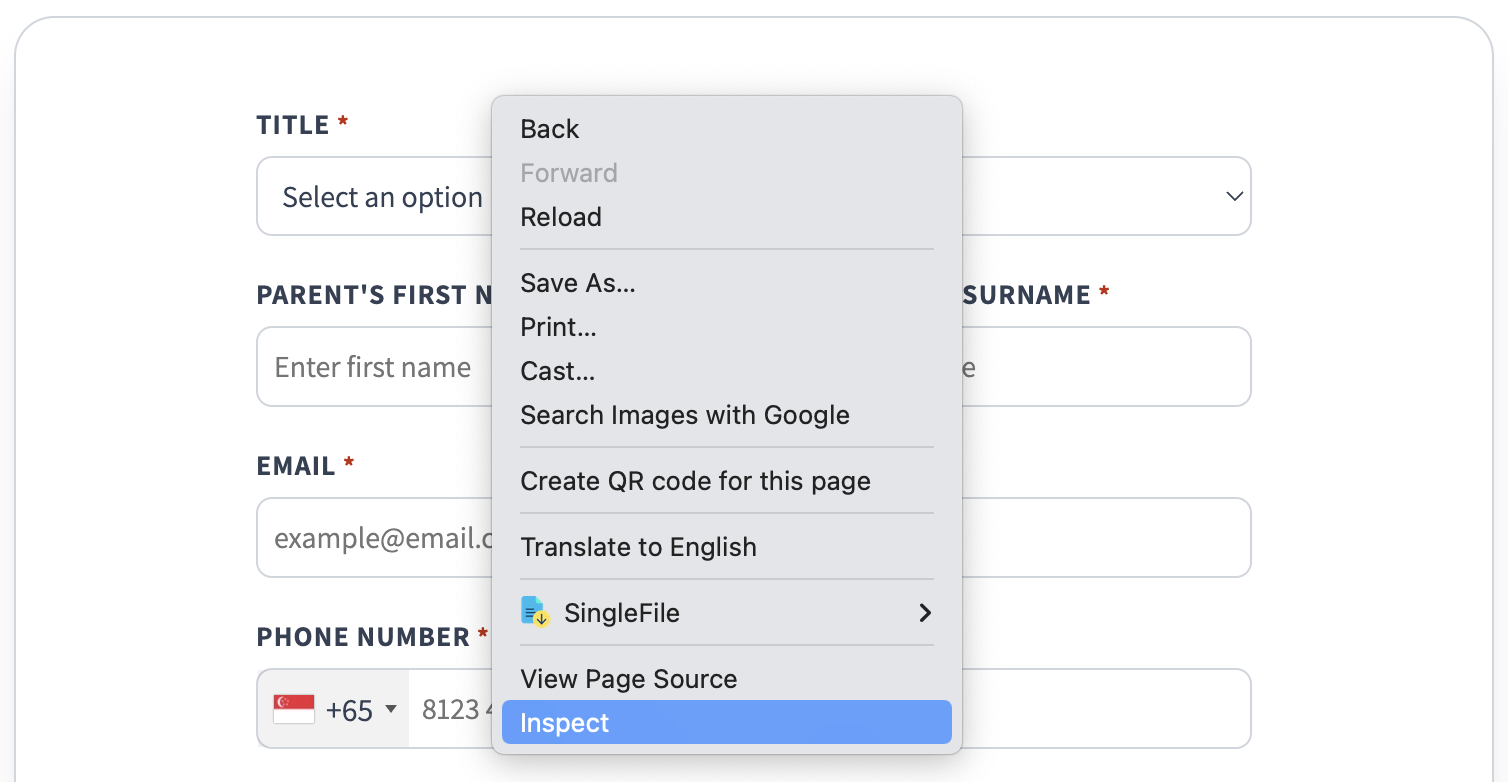
Find the 'form' HTML tag and the 'action' parameter:
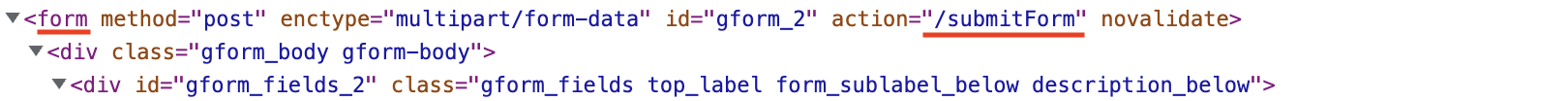
Replace the 'action' with https://a.attribution.tools:
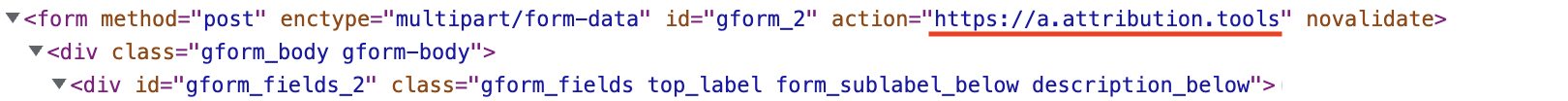
Click submit on the form. You'll see a web page that shows you the fields and values submitted by your form:
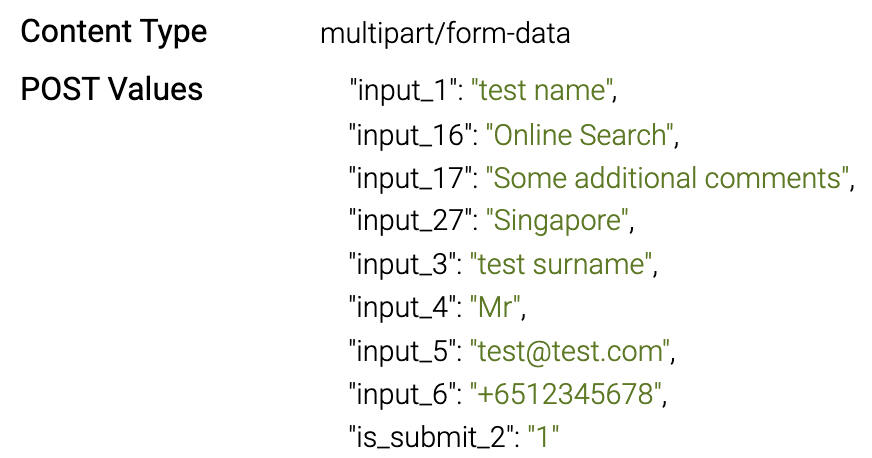
This tool is intended to help with diagnosing problems with sending marketing data from your website to your CRM system. We hope you find it useful, and please do send us any feedback